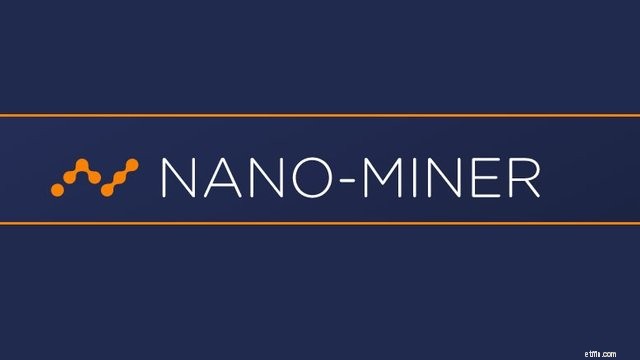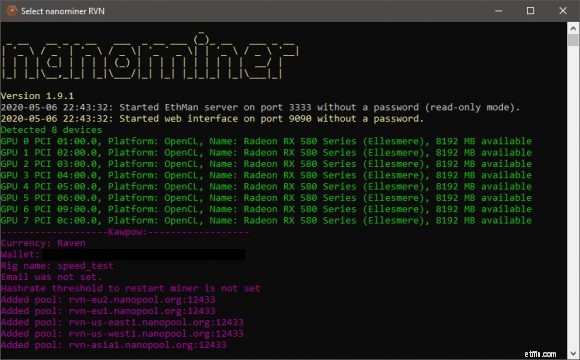
GitHub:
[ethash]
ví =0x52bc44d5378309ee2abf1539bf71de1b7d7be3b5
epoch =800
Nanominer là một công cụ khai thác tiền điện tử phổ biến dựa trên các thuật toán Ethash, Ubqhash, Cuckoo Cycle (Сortex coin), RandomX (Monero), KawPow (Ravencoin) và RandomHash (PascalCoin). Phiên bản nanominer mới nhất được tạo ra để hoạt động với tất cả các loại tiền điện tử dựa trên các thuật toán này, bao gồm Ethereum, Ethereum Classic, QuarkChain, Ubiq, Monero, Pascal, Cortex, Ravencoin và nhiều loại khác.
Thanh toán cho việc sử dụng nanominer được thực hiện dưới hình thức hoa hồng từ việc khai thác vào ví của nó một lần sau 2 giờ làm việc. Hoa hồng:
Khi khởi chạy, nanominer đọc tệp cài đặt config.ini từ thư mục hiện tại của chương trình. Để gán một tên cụ thể cho một tệp cấu hình, nó phải được viết dưới dạng đối số đầu tiên trên dòng lệnh. Ví dụ:
nanominer.exe config_etc.ini Khi khởi chạy với tùy chọn dòng lệnh -d (ví dụ:nanominer.exe -d), công cụ khai thác sẽ hiển thị danh sách các thiết bị được phát hiện, bao gồm địa chỉ PCI và kích thước bộ nhớ của chúng. Để sử dụng tính năng này trên Windows, chương trình phải được khởi chạy từ dòng lệnh (cmd).
nanominer không yêu cầu chỉ định các nhóm trong tệp cấu hình. Nếu một nhóm (hoặc danh sách các nhóm) không được chỉ định, nanominer sẽ tự động sử dụng các nhóm trên nanopool.org tương ứng với tiền điện tử đã chọn (ngoại trừ các đồng tiền không được chỉ định trong Nanopool). Các nút đầy đủ công khai QuarkChain (fullnode.quarkchain.io và fullnode2.quarkchain.io), được hỗ trợ bởi các nhà phát triển QuarkChain, được sử dụng theo mặc định cho QuarkChain.
Khi nanominer khởi động, nó sẽ hiển thị thông tin cơ bản về công việc trong nhật ký bảng điều khiển, bao gồm phiên bản hiện tại của chương trình, tên cài đặt, số lượng và loại cạc video đã cài đặt cũng như cài đặt hiện tại của chương trình.
Ví dụ về tệp cấu hình cho Ethereum và Pascal:
[Ethash] wallet =0xffffffffffffffffffffffffffffffffffffffffrigName =giàn1email =someemail @ orgpool1 =eth-eu1.nanopool.org:9999pool2 =eth-eu2.nanopool.org:9999pool3 =eth- us-east1.nanopool.org:9999pool4 =eth-us-west1.nanopool.org:9999pool5 =eth-asia1.nanopool.org:9999pool6 =eth-jp1.nanopool.org:9999pool7 =eth-au1.nanopool.org:9999 [RandomHash2] wallet =123456-77paymentId =ffffffffffffffffrigName =giàn1email =someemail @ orgpool1 =pasc-eu1.nanopool.org:15556pool2 =pasc-eu2.nanopool.org:15556pool3 =pasc-us-east1.nanopool.org:15556pool4 =pasc-us-west1.nanopool.org:15556pool5 =pasc-asia1.nanopool.org:15556 Ví dụ về tệp cấu hình cho Ethereum:
[Ethash] wallet =0xffffffffffffffffffffffffffffffffffffffffrigName =giàn1email =someemail @ orgpool1 =eth-eu1.nanopool.org:9999pool2 =eth-eu2.nanopool.org:9999pool3 =eth- us-east1.nanopool.org:9999pool4 =eth-us-west1.nanopool.org:9999pool5 =eth-asia1.nanopool.org:9999pool6 =eth-jp1.nanopool.org:9999pool7 =eth-au1.nanopool.org:9999 Ví dụ về tệp tương đương cho Ethereum:
[Ethash] wallet =0xffffffffffffffffffffffffffffffffffffffffrigName =giàn1email =someemail @ org Ví dụ về tệp tối thiểu cho Ethereum:
[Ethash] wallet =0xffffffffffffffffffffffffffffffffffffffffffffffffffffffffffffffffffffffffffff Ví dụ về tệp cấu hình cho Ethereum Classic:
[Ethash] wallet =0xffffffffffffffffffffffffffffffffffffffffcoin =EtcrigName =giàn1email =someemail @ orgpool1 =etc-eu1.nanopool.org:19999pool2 =etc-eu2.nanopool.org:19999pool3 =etc-us-east1.nanopool.org:19999pool4 =etc-us-west1.nanopool.org:19999pool5 =etc-asia1.nanopool.org:19999pool6 =etc-jp1.nanopool.org:19999pool7 =etc-au1.nanopool. org:19999 Ví dụ về tệp tương đương cho Ethereum Classic:
[Ethash] wallet =0xffffffffffffffffffffffffffffffffffffffcoin =EtcrigName =giàn1email =someemail @ org Ví dụ về tệp tối thiểu cho Ethereum Classic:
[Ethash] wallet =0xffffffffffffffffffffffffffffffffffffffffcoin =Vv Ví dụ về tệp cấu hình hoàn chỉnh để khai thác QuarkChain solo:
[Ethash] wallet =0xffffffffffffffffffffffffffffffffffffffffshardId =0x30001farmRecheck =200coin =Qkcpool1 =localhost:38391protocol =getwork Ví dụ về tệp tối thiểu để khai thác QuarkChain solo:
[Ethash] wallet =0xffffffffffffffffffffffffffffffffffffffcoin =Qkcpool1 =localhost:38391shardId =0x50001 Ví dụ về tệp để khai thác QuarkChain solo trên phân đoạn gốc:
[Ethash] wallet =0xffffffffffffffffffffcoin =Qkcpool1 =localhost:38391shardId =null Ví dụ về tệp tối thiểu để khai thác QuarkChain bằng cách sử dụng các nút công khai:
[Ethash] wallet =0xffffffffffffffffffffffffffffffffffffffffcoin =QkcshardId =0x30001 Ví dụ về tệp cấu hình cho Ubiq:
[Ubqhash] wallet =0xffffffffffffffffffffffffffffffffffffffcoin =UbqrigName =giàn1email =someemail @ orgpool1 =us.ubiqpool.io:8008pool2 =eu.ubiqpool.io:8008 Ví dụ về tệp tối thiểu cho Ubiq:
coin =UBQwallet =0xffffffffffffffffffffffffffffffffffffffffffffffffffffffffffffffffffff Ví dụ về tệp hoàn chỉnh cho Monero:
[RandomX] wallet =fffffffffffffffffffffffffffffffffffffffffffffffffffffffffffffffffffffffffffffffffffffffffffffffffffffffffffrigName =giàn1email =someemail @ orgpool1 =xmr2.org =xmreu1.pool us-east1.nanopool.org:14433pool4 =xmr-us-west1.nanopool.org:14433pool5 =xmr-asia1.nanopool.org:14433 Ví dụ về tệp tương đương cho Monero:
[RandomX] wallet =fffffffffffffffffffffffffffffffffffffffffffffffffffffffffffffffffffffffffffffffffffffffffffffffffffffffffffffffffffffffffffffffffrigName =giàn1email =someemail @ org Ví dụ về tệp tối thiểu cho Monero:
[RandomX] wallet =fffffffffffffffffffffffffffffffffffffffffffffffffffffffffffffffffffffffffffffffffffffffffffffffffffffffffffffffffffffffffffffffffffffffffffffffffffffffffffffffffffff Ví dụ về tệp hoàn chỉnh cho Cortex:
[Cuckaroo30] wallet =0xffffffffffffffffffffffffffffffffffffffffffrigName =giàn1pool1 =eu.frostypool.com:8008pool2 =us.frostypool.com:8008pool3 =asia.frostypool.com:8008 true Ví dụ về một tệp hoàn chỉnh cho Pascal:
[RandomHash2] wallet =123456-77paymentId =ffffffffffffffffrigName =giàn1email =someemail @ orgpool1 =pasc-eu1.nanopool.org:15556pool2 =pasc-eu2.nanopool.org:15556pool3 =pasc-us-east1.nanopool.org:15556pool4 =pasc-us-west1.nanopool.org:15556pool5 =pasc-asia1.nanopool.org:15556 Ví dụ về tệp tương đương cho Pascal:
[RandomHash2] wallet =123456-77paymentId =ffffffffffffffffrigName =giàn1email =someemail @ org Ví dụ về tệp tối thiểu cho Pascal:
[RandomHash2] wallet =123456-77 Для майнинга Pascal в сольном режиме, пожалуйста, предоставьте ip и порт программного обеспечения Ví toàn nút Pascal Номер кошелька в конфиге не имеет значения в таком случае. Полезной нагрузкой блока будет «Tên thợ mỏ», установленное в кошельке полного узла Pascal, за которым следiner. Пример файла для индивидуального майнинга Pascal с использованием программного обеспечения локальног
wallet =0pool1 =127.0.0.1:4009 Ví dụ về tệp cấu hình cho Ravencoin:
[Kawpow] wallet =Rrrrrrrrrrrrrrrrrrrrrrrrrrrrrrrrrrrrcoin =RvnrigName =giàn1email =someemail @ orgpool1 =rvn-eu1.nanopool.org:1243312433 =rpool3 rvn-us-east1.nanopool.org:12433pool4 =rvn-us-west1.nanopool.org:12433pool5 =rvn-asia1.nanopool.org:12433pool6 =rvn-jp1.nanopool.org:12433pool7 =rvn-au1.nanopool. org:12433 Ví dụ về tệp tối thiểu cho Ravencoin:
wallet =Rrrrrrrrrrrrrrrrrrrrrrrrrrrrrrrrrr Ví dụ về tệp cấu hình để khai thác Ethereum, Cortex, Ubiq và Pascal trên cùng một giàn 8 GPU sử dụng các thiết bị riêng biệt:
giànName =giàn1 [Ethash] wallet =0xffffffffffffffffffffffffffffffffffffffffffffdevices =0,1 [Cuckaroo30] wallet =0xffffffffffffffffffffffffffffffffffffffffffffffdevices =5ropool111111111111111111111111111111111111111111111111111111111111111111111111111111111111111111111111111111111111111111111111111111111111111111111111111111111111111111111111111111111111111111111111111111111111111111111111111111111111111111111111111111111111111111111111111111111111111 =eu.ubiqpool.io:8008devices =2,3,4,6,7 [RandomHash2] wallet =123456-77